If you need to match the corresponding CMS files for multiple stope Designs files, you can extract the coordinates of each object by accessing the “Object Properties” output in Rhinoceros. Prior to this, it is imperative to convert meshes to NURBs. To locate the matching object, utilize the formula provided below in Excel. A template Excel file has been included for your convenience.
=INDEX($B$2:$B$285,MATCH(MIN(SQRT(($C$2:$C$285-I2)2+($D$2:$D$285-J2)2+($E$2:$E$285-K2)2)),SQRT(($C$2:$C$285-I2)2+($D$2:$D$285-J2)2+($E$2:$E$285-K2)2),0),1)
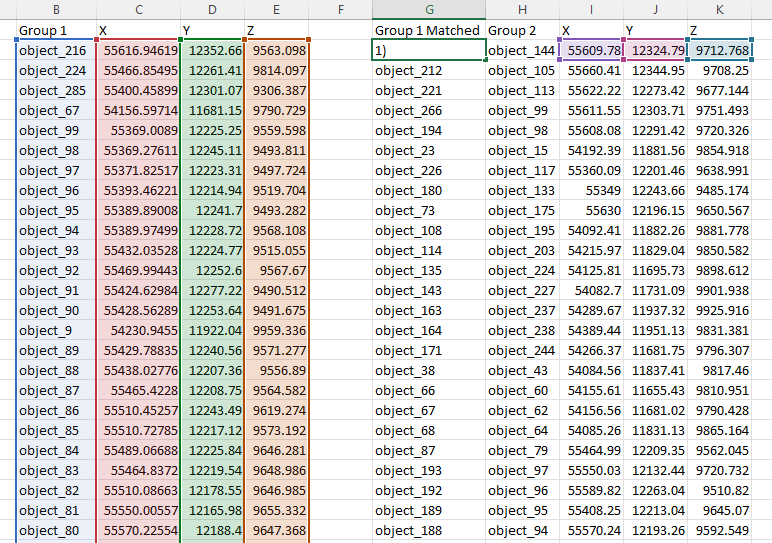
Sample File:
Download here: