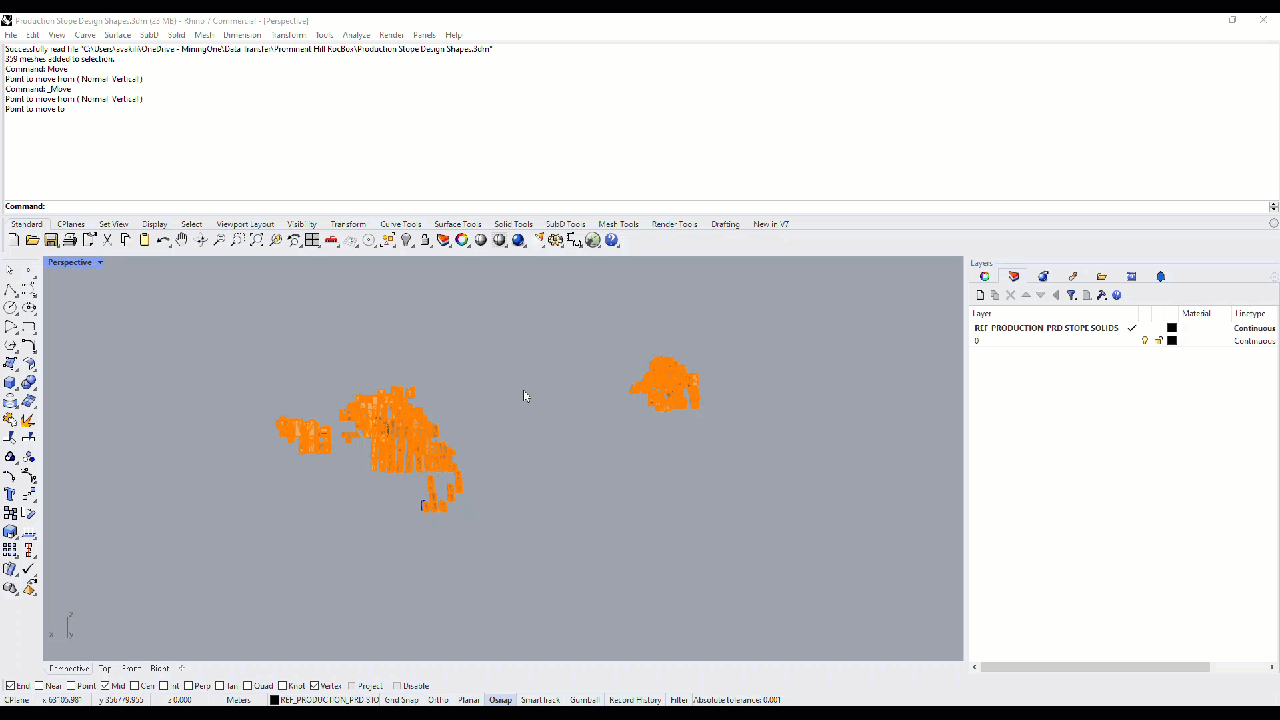When dealing with geometries in the mine coordinate system, excessive significant digits (over 4 digits for easting, northing, or RL) can create precision issues and lead to illegal mesh shapes in FLAC3D. To prevent this, it’s suggested to translate these geometries to the origin (0,0,RL) using the following steps. While the instructions provided are specific to Rhino, GEM4D can also be used.
- Select all geometries that you want to translate,
- Select the move button from the transform menu or type down "move"in the command line
- In the command line type the coordinates of the point that you want to move from in x,y,z format and press enter
- Type down the coordinates of the origin you want to move to as shown below.