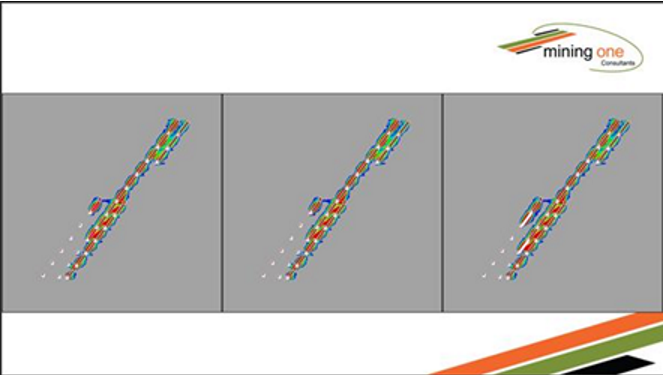The Python code for creating an automated appendices and presentation, the following steps are followed.
Step 1:
Install the required APIs using the following commands
pip install os or conda install os
pip install pandas or conda install pandas
pip install pillow or conda install pillow
pip install python-pptx
Step-2:
Populate the excel file. This code can automatically combine 2 or 3 images.
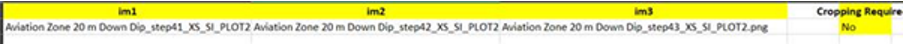
Type “Yes" or “No” in the ‘Cropping required" column if your image needs to be cropped.
The cropping co-ordinates are setup for FLAC bitmap exports.
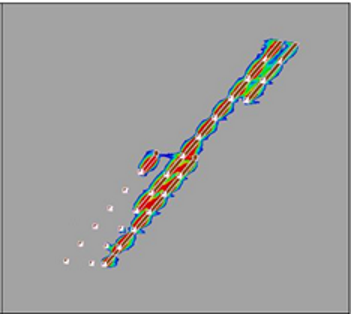
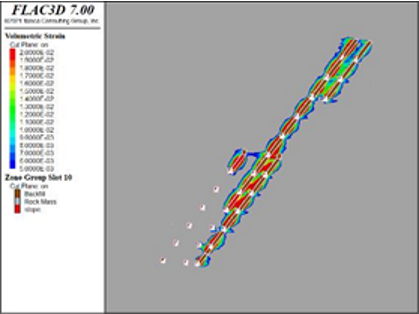
Step-3:
- Copy the Python, Excel and presentation files to the folder which contains the images.
- Run the python code.
- The merged images will be exported to a folder called ‘output’ which will be created in t same folder.
OUTPUTS:
- If Cropping is set to ‘Yes’:
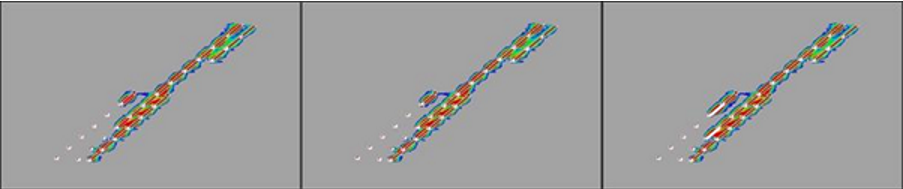
- If Cropping is set to ‘No’:
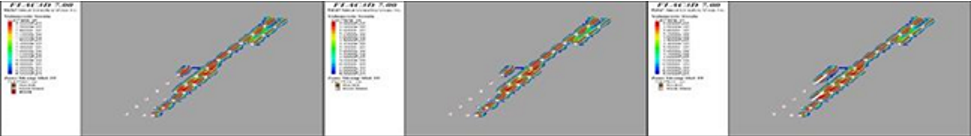
2 Images:
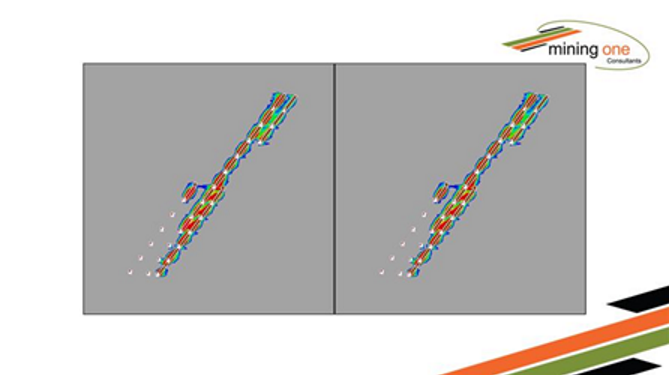
3 Images: