1.What’s the command to use to patch the extruded topography edges?
MeshPatch
2.How to make a 3D solid around another object with a given offset distance?
OffsetSrf
The object need to be a polysurface (NURB)
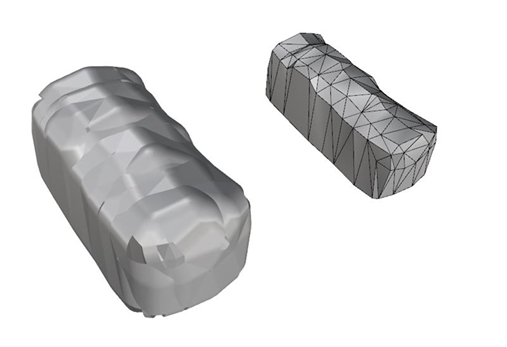
3.Check Unit when open Rhino:
It is worth pointing out that upon install Rhino will probably open in millimetres by default. This needs changing this so it always opens in metres and with the correct tolerances.
4. Last Used Toolbar:
The other things I find really helpful is having the “last used” toolbar docked. Type Options expand Toolbars, and click on size and styles, then select “Last used buttons visible”. I tend to have this docked on lower left! “Setpt” is a really useful command, its on the “Transform” toolbar. And it’s good to have the command help visible while learning Rhino, when you need a command type what you think it might be into the type it into the command bar and find the suggested it will then give help and point you towards the button etc
5.Rhino 7 Set up change:
I am using Rhino v7 (WIP) quite a bit, you can all access it (just download it from here https://www.rhino3d.com/download/Rhino/evaluation/, just put your email address it and it will get a license from the zoo). As I am setting it up as I go, to be similar to Rhino 6 it is reminding me of the things I customise to make life a bit easier in Rhino, so I will try and share some tips on here. One of the things to change is to change an option to avoid accidental object dragging. Type Options into command, go to Mouse, and in the Click and drag section, set the Object drag threshold to 500 pixels
6. Set extra toolbar in Rhino:
It is useful to have extra toolbars displayed that aren’t on by default in Rhino, I have just put a toolbar layout in the files on here put this somewhere on your PC (I have put it to the location where the default is, as shown below). Open it by going into the options and selecting it in the location where you placed it, then select the default toolbar and close that (otherwise you end up with two open)!
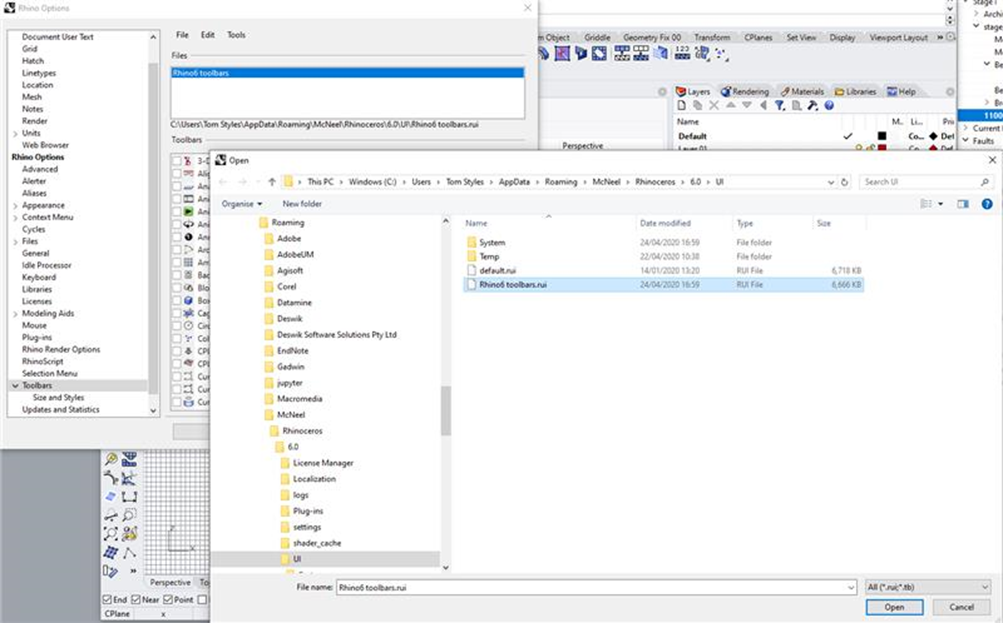
Import several individual files into Rhino and assigning the layer name using the filenames.
A very useful Rhino script that assist with importing several individual files into Rhino and assigning the layer name using the filename. The script is attached in the files.
BatchImportGen.rvb
For a mine design string file, and a topography string file. Basically I’d like to splice these together into one surface than, than simplify the surface.
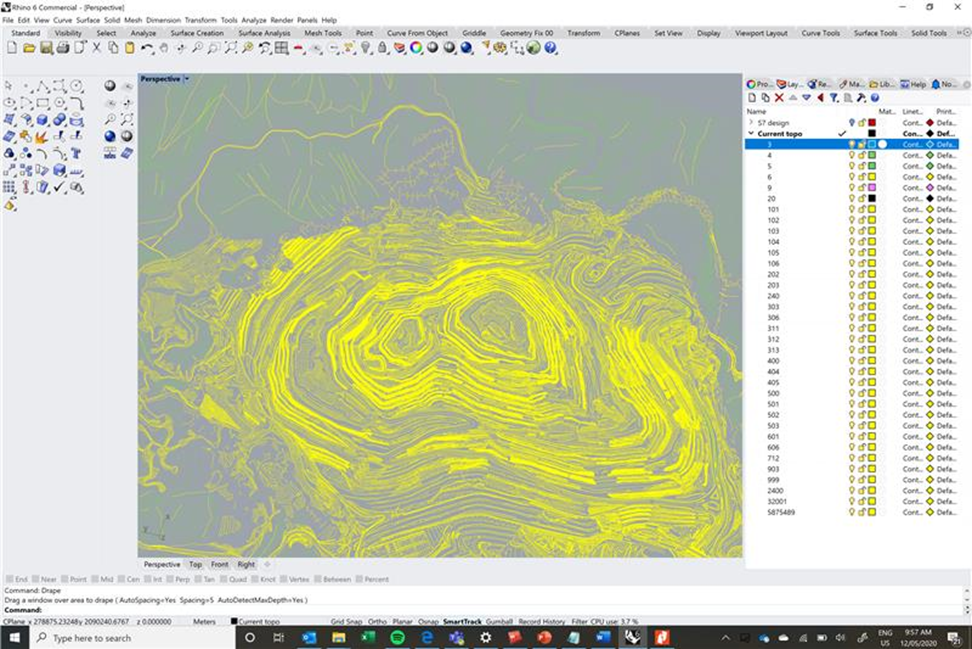
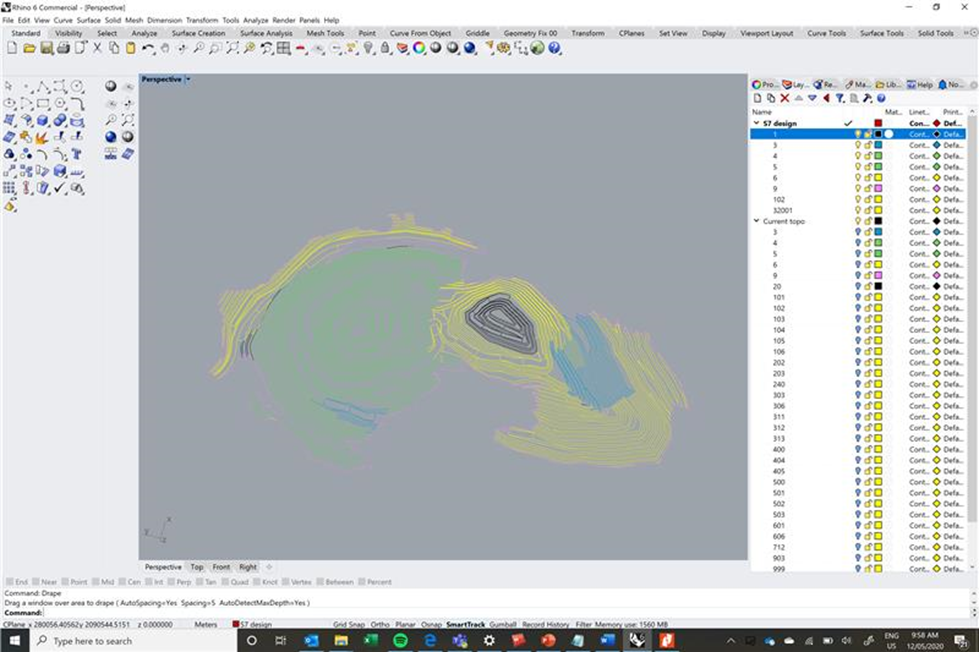
It’s simple enough to do this in Surpac/Vulcan, but I’m having trouble doing it in Rhino. I’ve tried to use the drape function etc in Rhino. This is what I’m trying to do look like if I’m using Surface
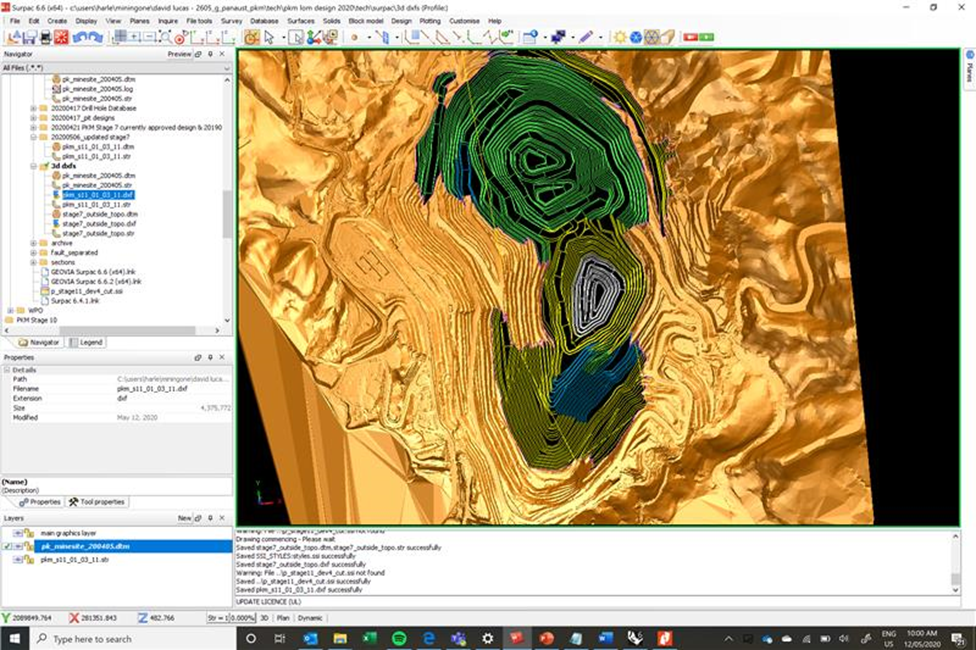
Try doing this:
• Extract points from the topo (orange wire-frame) - command is “ExtractPt”
• Select all the points and pit strings and then type this command: “MeshPatch”
• Press enter
IF this doesn’t give you a good outcome, you can also trying extracting the string points as well and try with all points only.
Awesome thanks, that makes some progress, I’ve got a mesh surface now, it just takes a while because the topo is so large
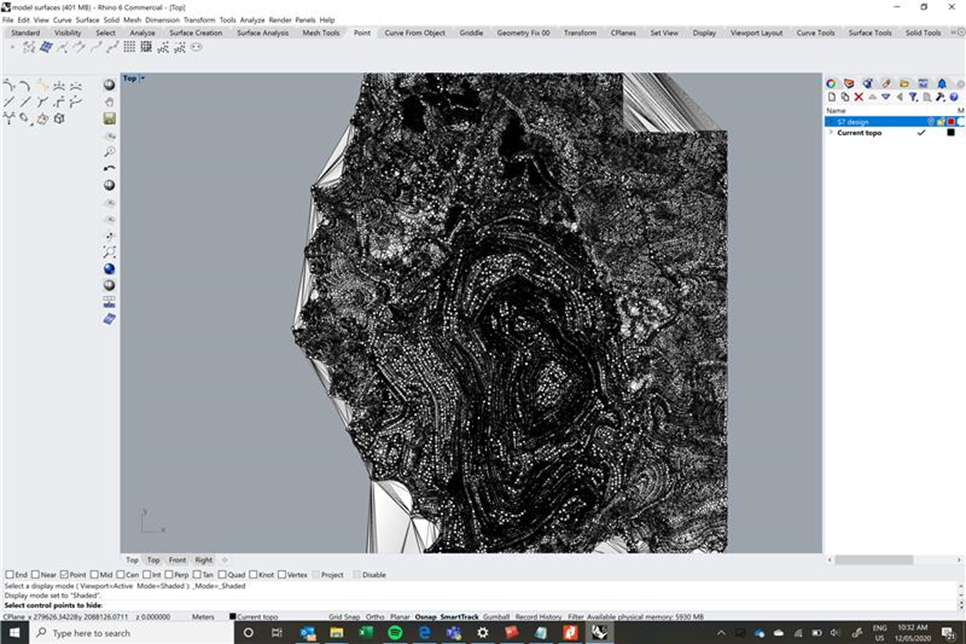
9. Rhino License Conflict Issue
If you open Rhino and find out both licenses are in use, you can use this (along with the message you get in Rhino) to check with whoever is using license needs it. You can also see who is using a license here: https://www.rhino3d.com/licenses?controller=usage&entityId=5720993689501696-%7C-User&productId=55500d41-3a41-4474-99b3-684032a4f4df
10.Is there a way to make a solid from a 3D point cloud?
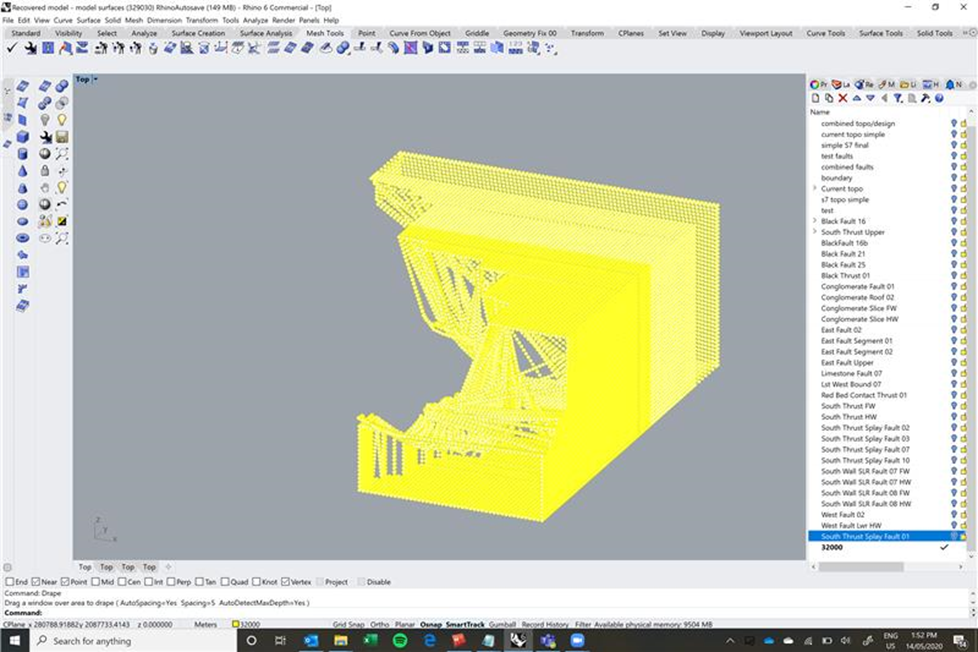
best to use GEM4D for that. But it is not very accurate. Tom Styles may have better idea.
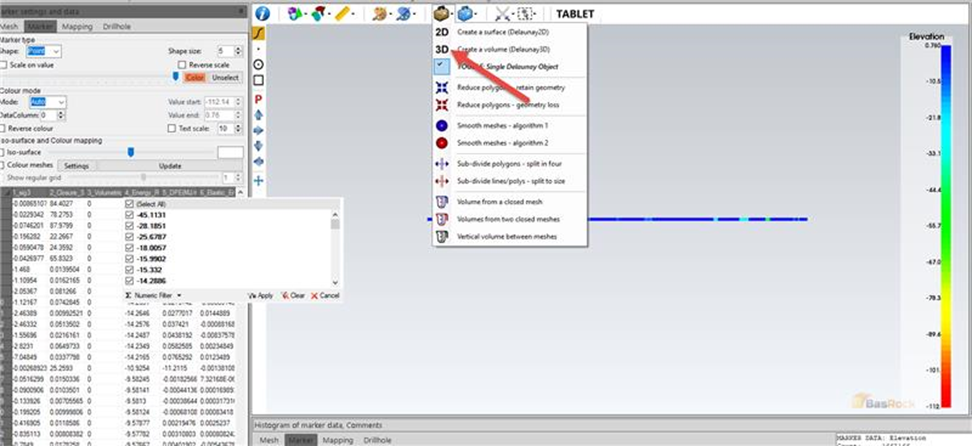
A useful trick if you want to quickly filter say stopes/whatever you have in a rhino file. Just use “-selName ” in a file with named objects (which you can automatically generate from exporting and importing an .obj file).
Example:
I have a list of stopes in Excel, I have filtered down the list to ones that are backfilled in a certain period/certain delay, I created a column in Excel with “-selName XX” where XX is the stope name and then dragged that down, copied this and pasted into Rhino which selected just those stopes I wanted.
11. Is there a way in Rhino to extract intersecting mesh faces? Or highlight them?
There are a few tricks you can do. If it is underground the best process though is to create a wrapped mesh of all of the stopes using CAD processor (this is used to create the mesh with StopeX). The individual steps/stopes don’t have to be completely closed, these are just used to group the mesh into excavation steps.
If the steps are causing problems you can actually wrap each step though by importing an obj (with groups) which comes in as an assembly into CAD Processor and it will create a wrap around each one.
See here for installation/license info for CAD Processor:
The CAD processor licenses are now floating on the server. To access the license on your laptop you need to:
- Install the software which is located here: \M1-FILE\OfficeAdminMelb\Software\CAD Processor\Installation File\cad_processor_1.1.20200821.exe
- press the “window+pause” keys on your keyboard
- select advanced system settings
- select Environment Variables
- add new system variable as shown below
- log off and log back in and you can now use the software
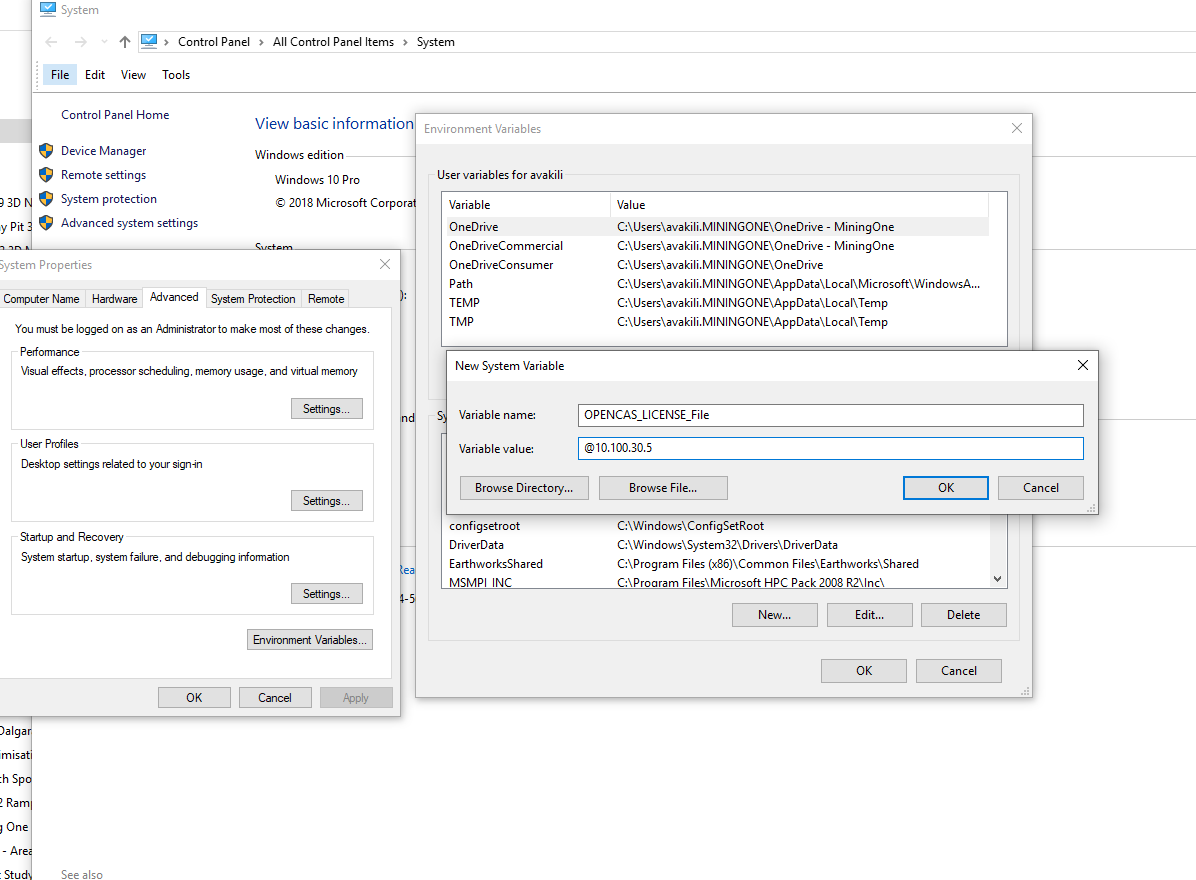
How to check who is using the CAD processor license.
We’ve gotten word back from Open Cascade on how to see which users/computers are currently accessing CAD Processor licences:
In the server dashboard, when licences are in used, click on the ‘hosts’ link. See the gif attached for a walkthrough.
in Rhino V5, you can get the intersecting mesh edges using this command: testmsx
this will generate a curve along each edge that intersect another mesh face.
Not available in Rhino v6
A python script that gets the intersecting curves. Just save it somewhere and for those who don’t know, use command runpythonscript.py to select it, that at least highlights them so you can go through and fix
selectintrsectededge.py
Rhino v7
This is now added as a function for Version 7 (https://docs.mcneel.com/rhino/7/help/en-us/index.htm#commands/intersect.htm.)
We are looking into upgrading at least one of our licenses to 7 as Tom has found few other useful improvements.