SURPAC geometry files from clients which may not open in GEM4D to obtain Rhino-compatible .dxf format files. The solution/s to this issue could be:
a)Option 1: Open these geometry files in SURPAC -> Change the file format from ‘binary’ to ‘text’ while saving -> The newly saved files from this process will now open in GEM4D.
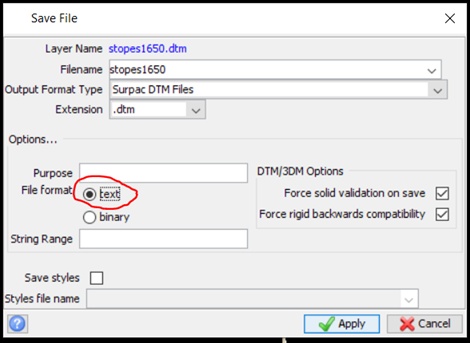
b) Option 2: Open these files in SURPAC then, go to:
File -> Export -> DTM file to DXF
In this way, you do not need GEM4D to obtain .dxf format files.
The above two options do not require a SURPAC license to process