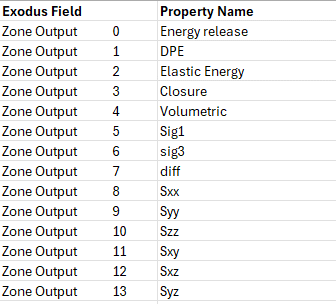Typically we have used csv point files, or occasionally vtk files for paraview visualisations of model results.
There are a few limitations with these methods for example csv files generate points making continuous contouring/plotting sections require some resampling manipulation to get working. Also grid point data such as displacement and velocity have to be stored in separate files.
VTKs from FLAC3D are ASCII format and slow to load into Paraview, if they are converted into binary format using a Python script or meshio the io time does improve considerably.
Exodus file formats are specifically designed for finite element model results – they contain cell and point data, and time step data in a single file with relatively small file sizes. I have been testing Exodus format with some success and besides a few small issues (such as field names) the format seems to be very good for analysing large scale models loading the file, and switching time steps is considerable faster than csv or VTK As shown in the meshio documentation too:
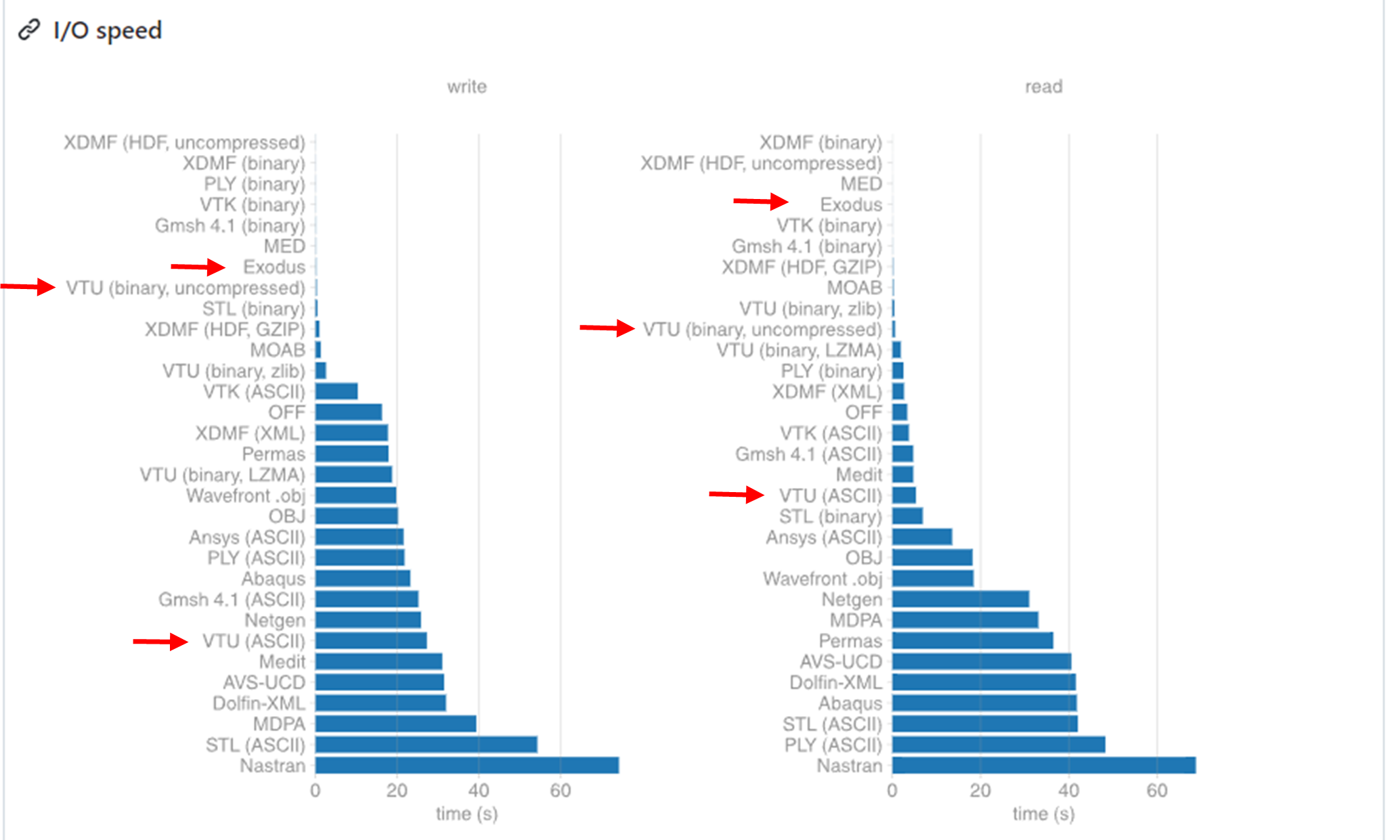
To create the exodus file, the simplest method is using Paraview. Simple load the the .vtu files output from flac into a new paraview window. (Using file->Open to load the data as a time series) Then click file->save Data.
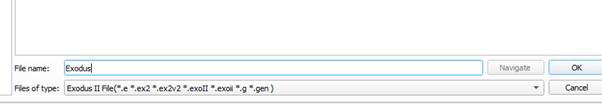
Select Exodus Format, and select the option to export all time steps, and click save.
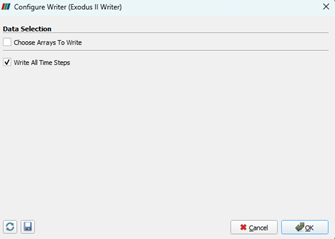
Saving will take some time depending on the size of your model however once the file is generate the time saving is considerable.
To load the exodus file back into Paraview you can simply drag and drop the file into the Paraview window. Note that the field names haven’t been preserved the following key can be used until this issues is resolved: