2.0 Decimation - How to reduce size of large and complex geometry files
This method requires the use of the program, CAD Processor.
This method takes a scan that has too much detail to be used effectively and reduces the number of polygons that make up a shape. There are a few different methods utilising different programs that achieve the same result.
2.1 CAD Processor - Decimation
File corruption is sometimes a problem with geometries that have been scanned with too much detail. The CAD program includes the detail from the scan and in doing so, ends up with errant geometric features. This means that when programs, such as FLAC3D, are processing this complex geometry it can result in many more additional compute cycles than is necessary. In worst case scenarios it can halt the program entirely. The solution is to simplify the geometry. This can be done with the decimate function. Figure 1 shows such a geometry. In this example, complex detail means that this geometry may take a long time to solve due to very small parts of the scan being present. Overall, this will not significantly affect the result, but will mean the solver will take much longer than it should.
FIGURE 1 – CAD PROCESSOR - COMPLEX SHAPE
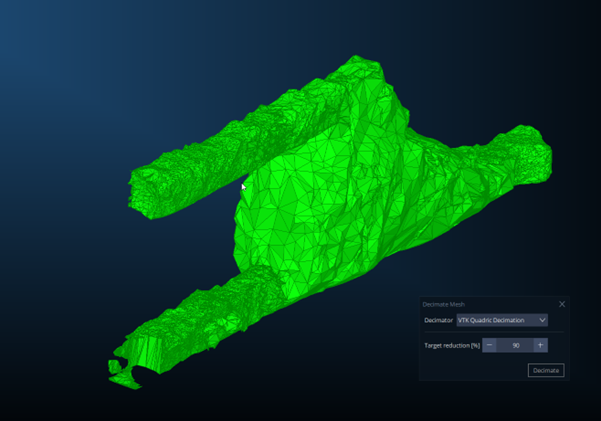
FIGURE 2- CAD PROCESSOR - DECIMATION STEPS
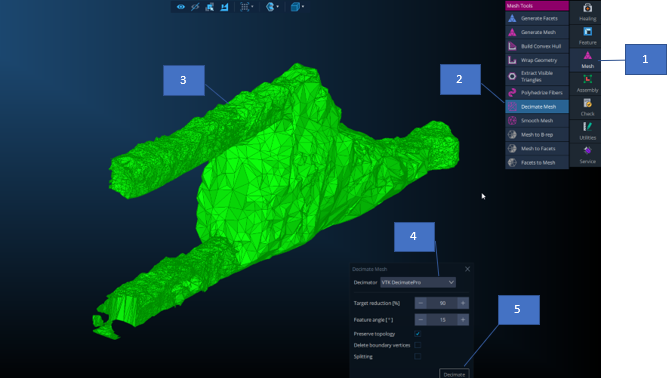
- Select Mesh from the toolbar
- Select Decimate Mesh
- Click the geometry you wish to decimate. NOTE: The geometry will turn gold and be surrounded by a cubic bounding box
- There are two kinds of decimation tools available. For a simple approach select ‘VTK Quadric Decimation’. Set the target reduction (default is 90%)
- Hit the ‘Decimate’ button.
FIGURE 3 – CAD PROCESSOR -DECIMATION RESULT
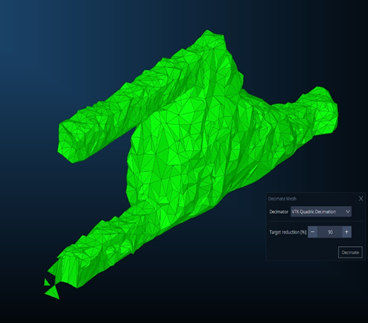
Note that in Figure 3, the geometric complexity of the object has been significantly reduced. This will mean the solver can work faster instead of wasting unnecessary cycles on the small parts of the model. This process can be repeated, but one should use discretion to not obliterate all the detail in the shape.
In the example below, the 2nd decimation will likely compute quickly and provide meaningful data. Whereas the 3rd decimation will still compute quickly but will have lost too much of the original geometry to provide a meaningful result.
FIGURE 4 - SUBSEQUENT DECIMATION
