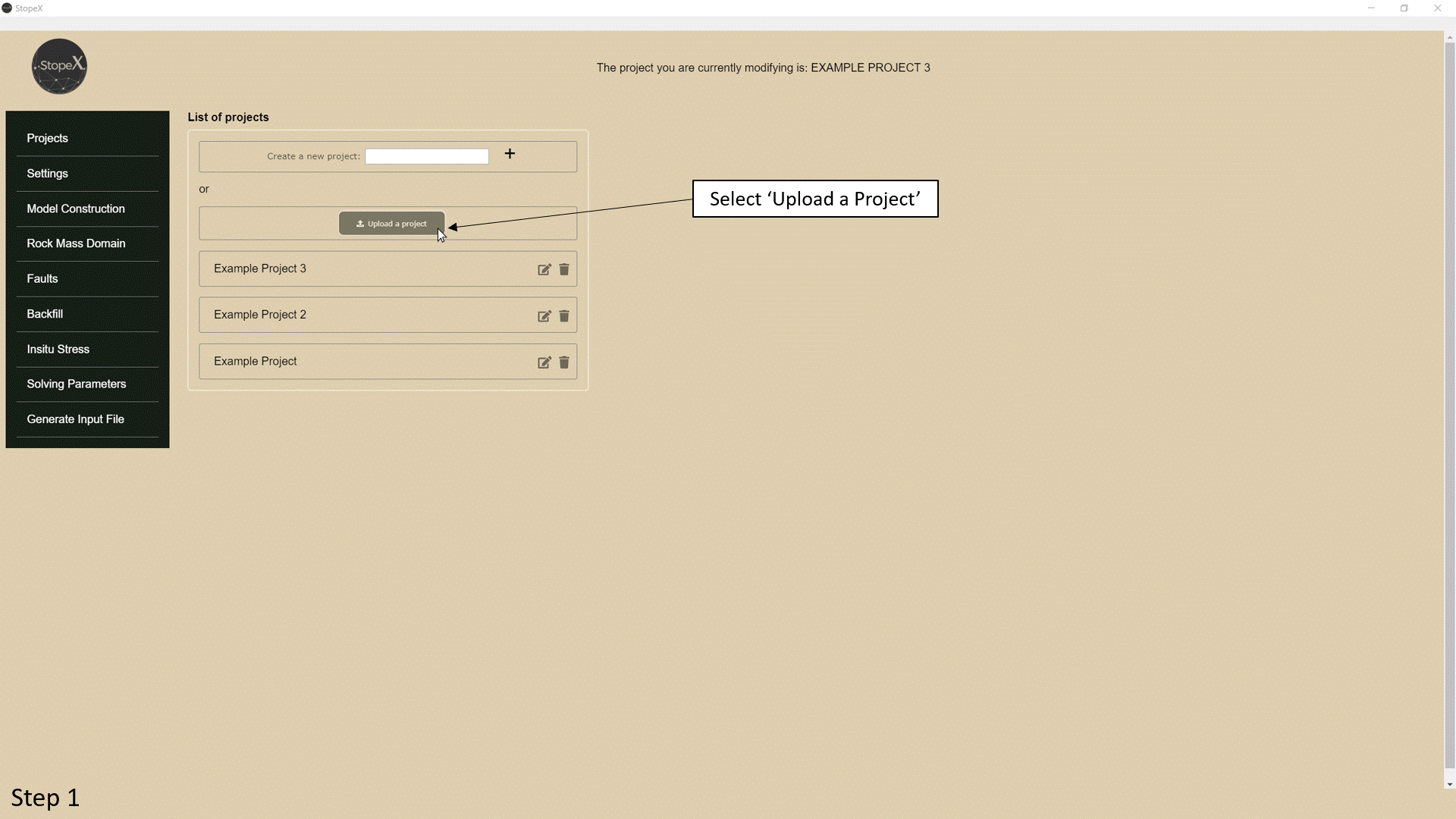Projects Tab
The project tab is the first page visible when StopeX and SlopeX is opened, and provides a list of projects that have been worked on, with the option to create, or upload a project.
Creating a project
To create a new project, simple type a project name in the text box and click . The project is now ‘open’ and editable. As you make changes they will automatically be saved to the project.
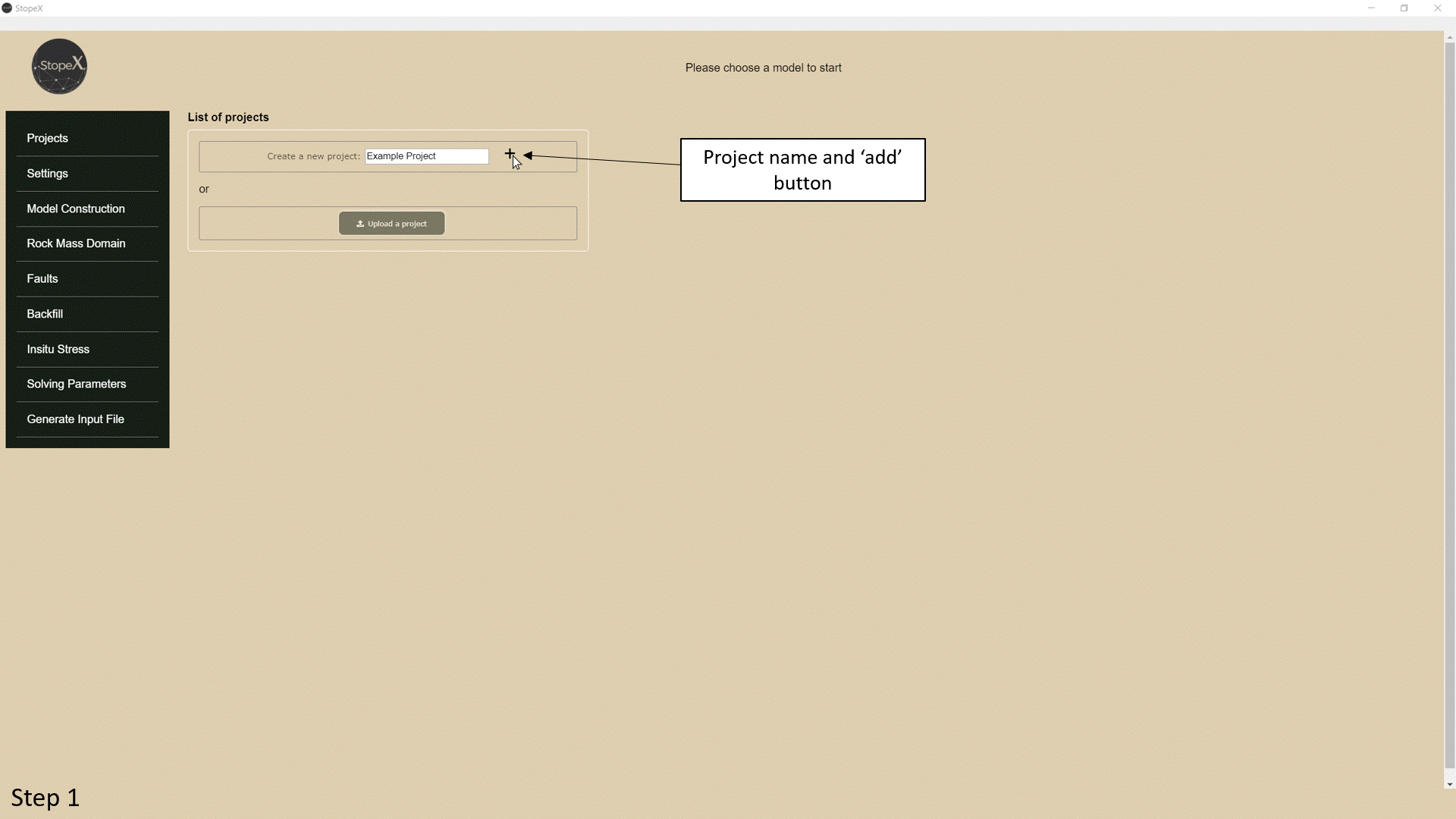
Opening an Existing Project
Opening an existing project to make changes, is as simple as picking a previously created project from the project list.
Uploading a Project (StopeX Only)
The ‘upload project’ option can be used when an existing StopeX input file required editing, and the project is not in the project list. For example if you are working on a project started by someone else.