General Settings
General Settings are used to provide basic information relating to how the model will be constructed.
The appropriate version of FLAC3D must be selected from the first drop down, StopeX is compatible with FLAC3D V5 or V7.
The file format, refers to the geometry file types all the geometries that are to be imported should be saved as either Autocad Exchange Format ‘.dxf’ to as Stereo Lithography Files (‘.stl’)
The path to the result file, is used to identify the working directory, this is usually the folder where all geometries are saved and the FLAC3D project will be created.
Options are also available for importing a custom model mesh or geometries from an existing Map3D model. These are advanced options and more information is available elsewhere on the forum
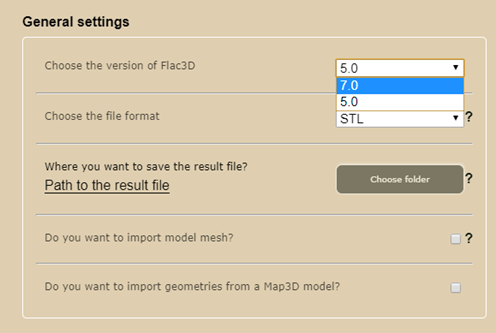
Model Outputs
In addition to standard FLAC3D results files, StopeX allows results to be automatically exported for analysis in Basrock GEM4D, mXrap, and Paraview. More information on these programmes can be found in the “Advanced Visualisation” area of the forum!