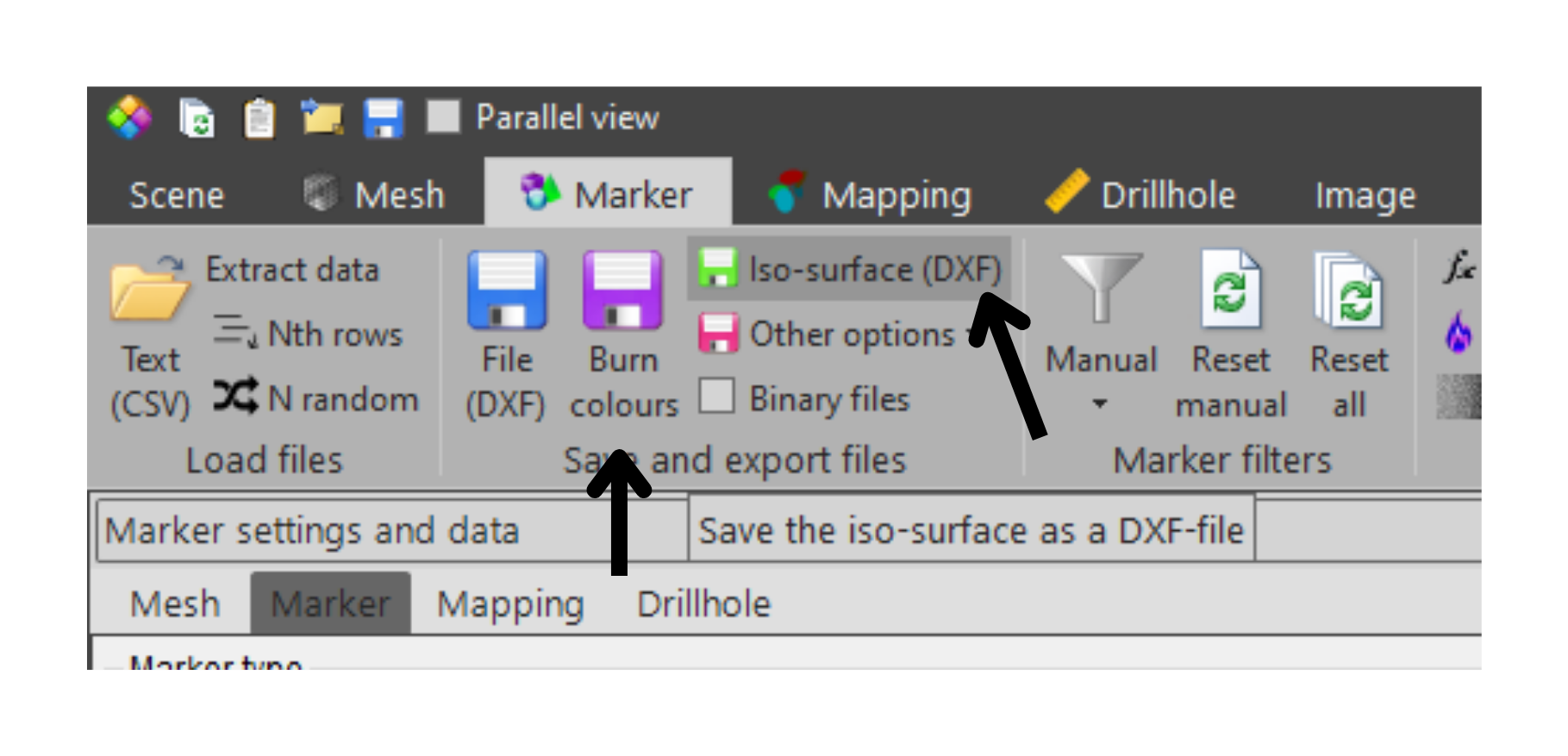StopeX provides the option to export results files for GEM4D, when this option is enabled some additional files will be created alongside the FLAC3D ‘.sav’ files.
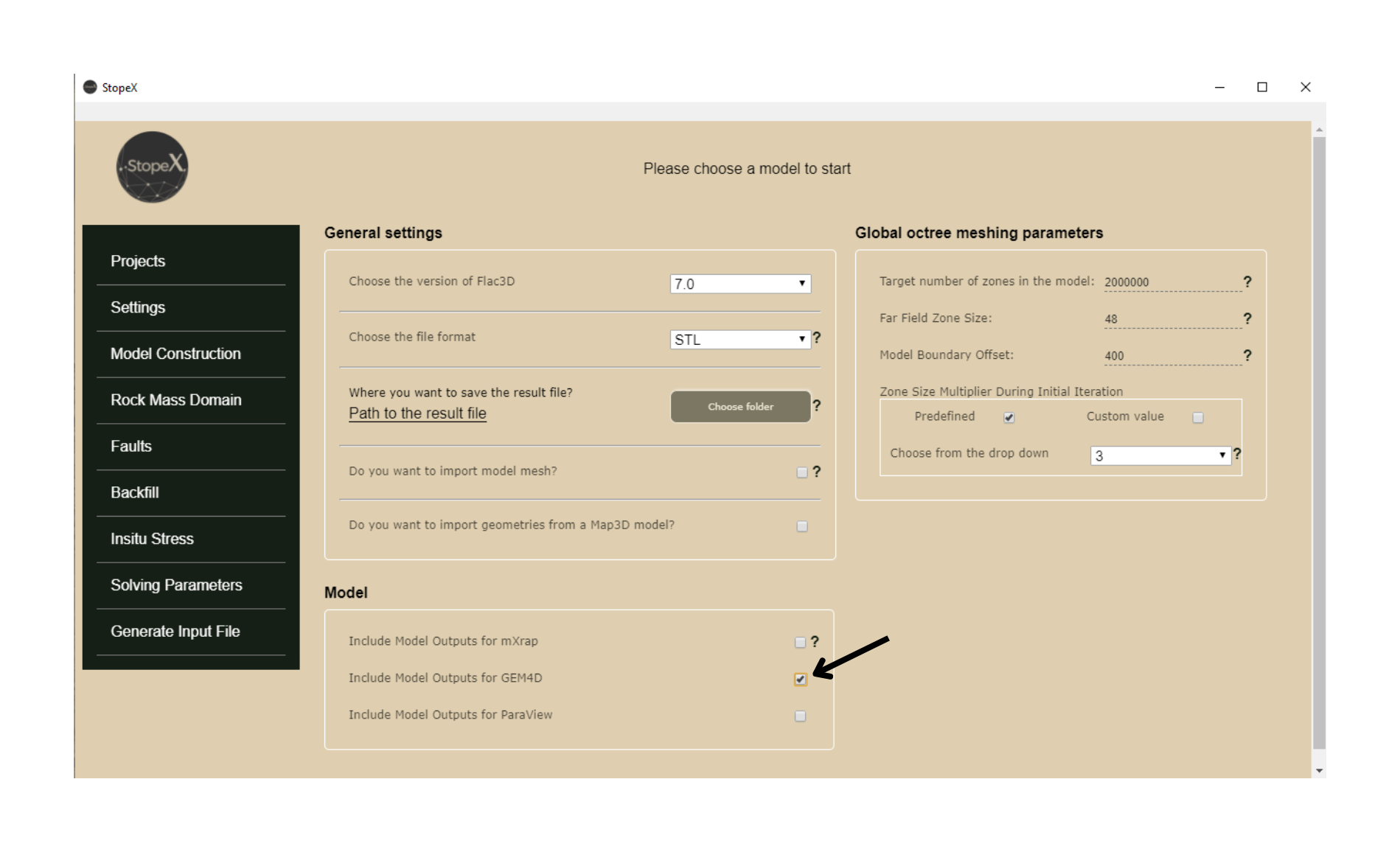
Two csv files will be generated for each step in the model, one file will contain results that FLAC3D has calculated for grid point, and the other contains results that are stored for each zone. The table below shows the actual results that can be viewed in each file.
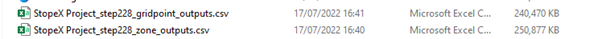
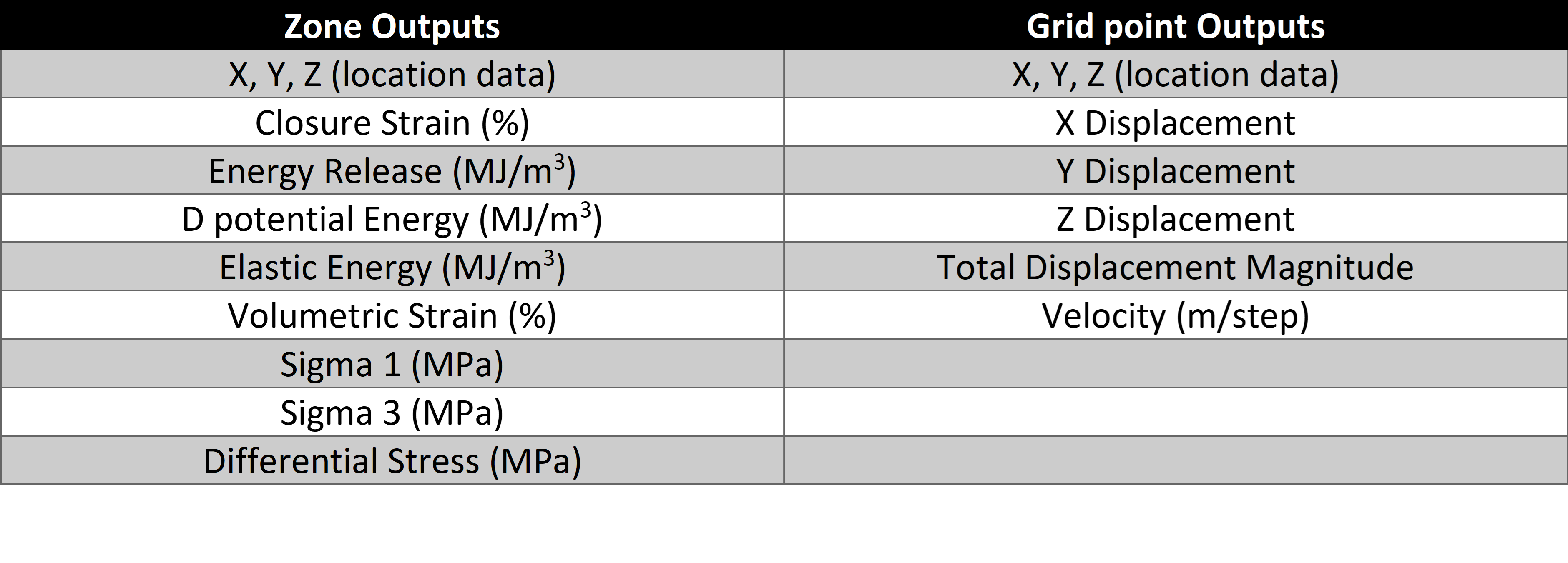
For this example we will look at Volumetric Strain.
Drag the ‘zone outputs’ csv file on to your GEM4D window, then select ‘yes’ in the dialogue box to load as ‘Marker data’
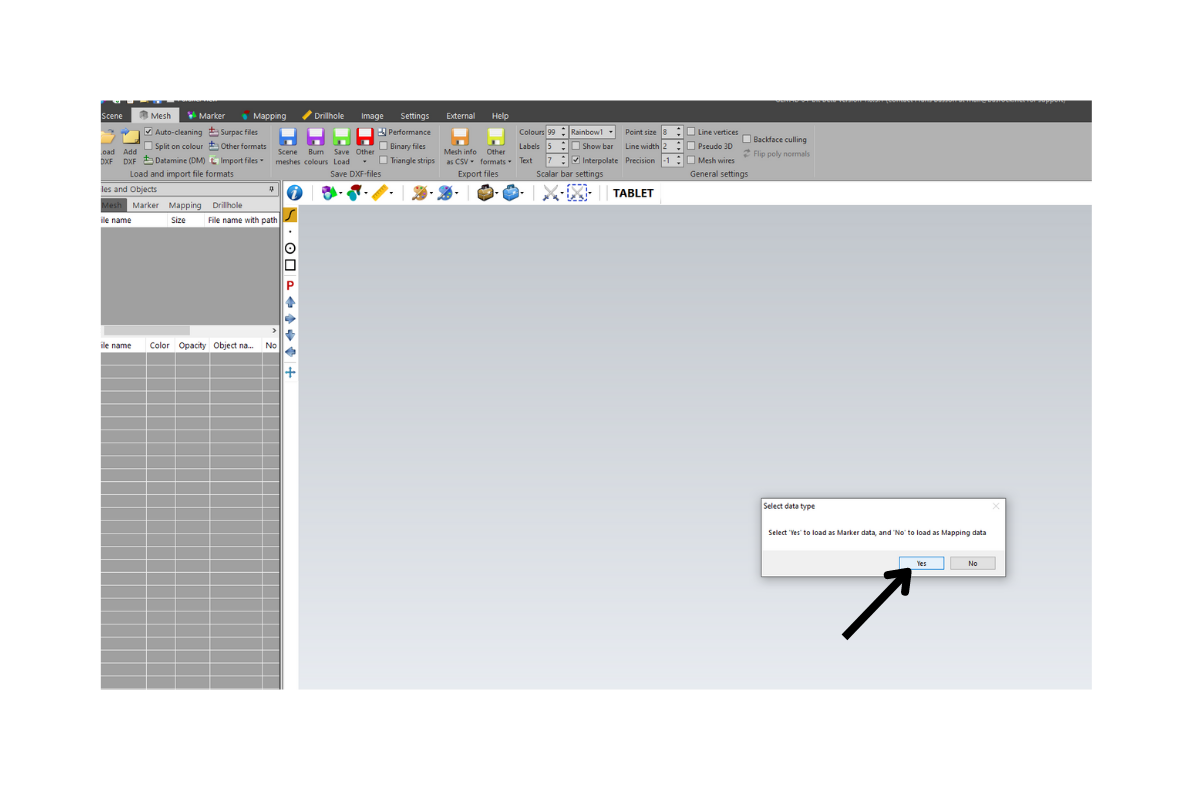
The data will be visible on screen in the scene, and in the table editor on the left of the screen
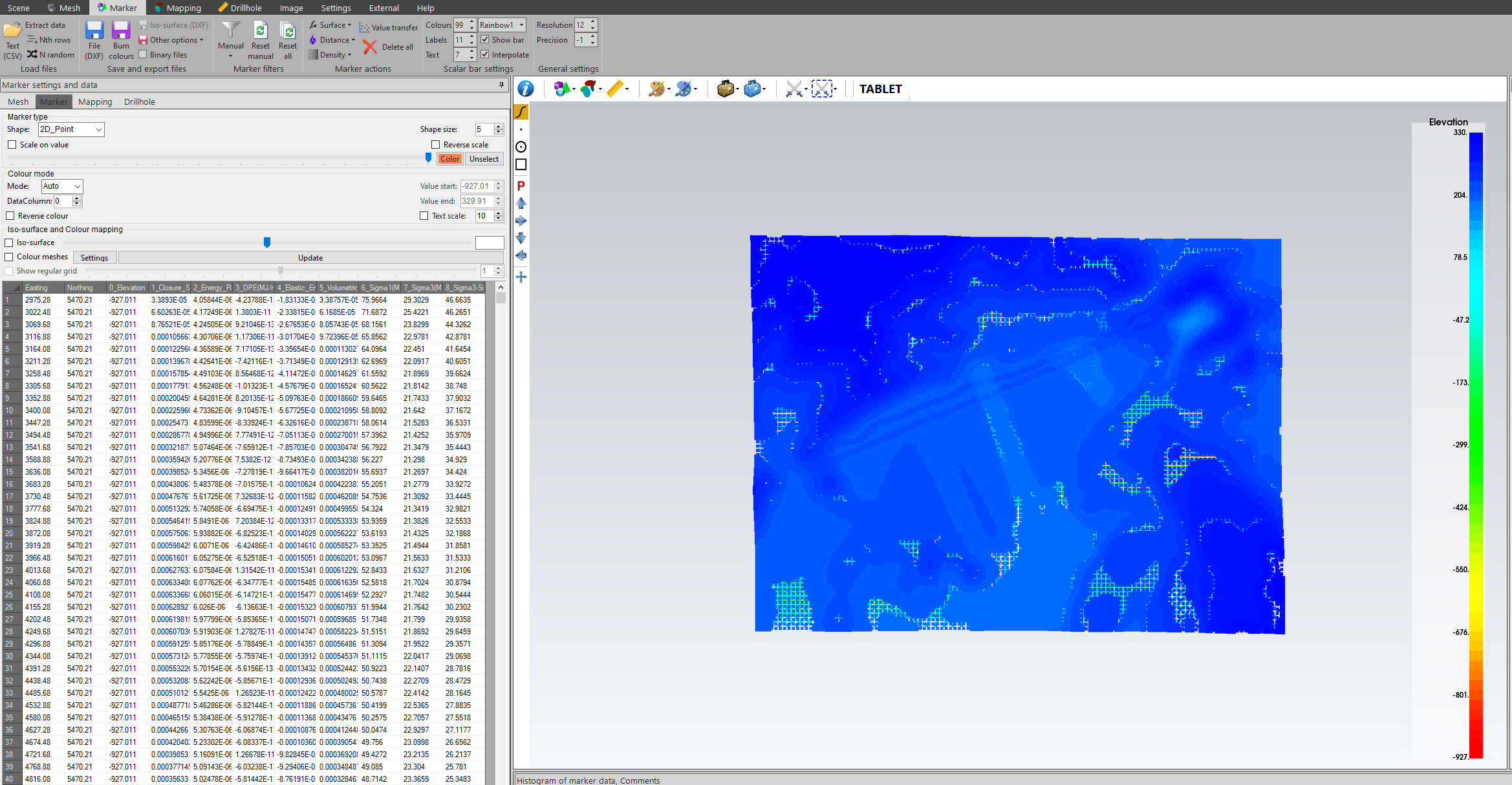
Volumetric Strain data is in column ‘5’ as indicated in the table editor
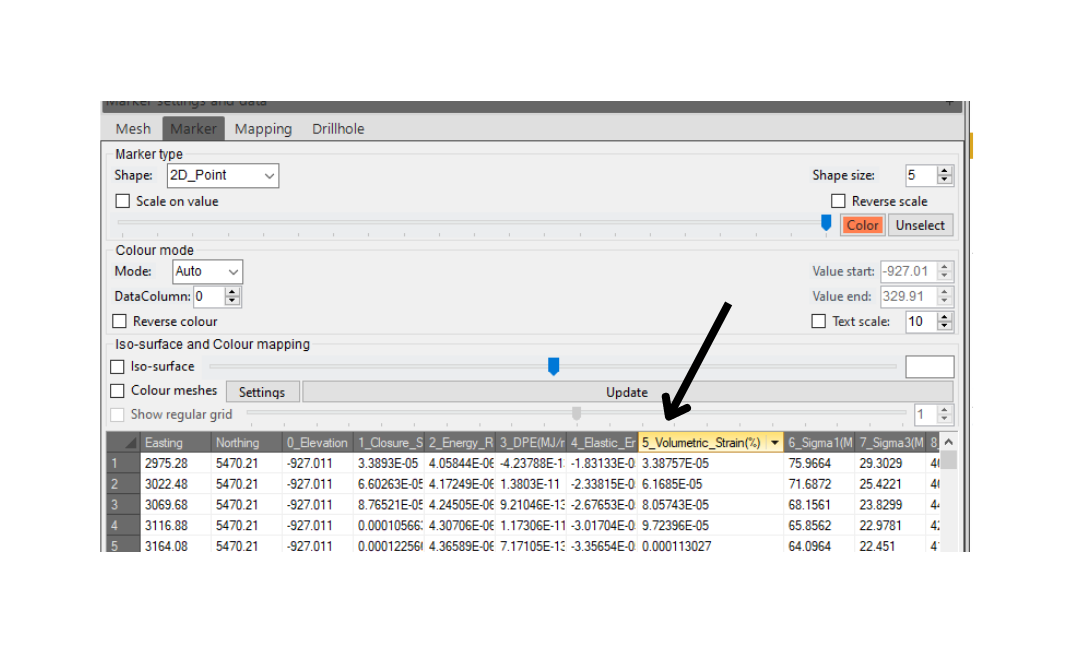
Next change the following settings to set up for colouring meshes
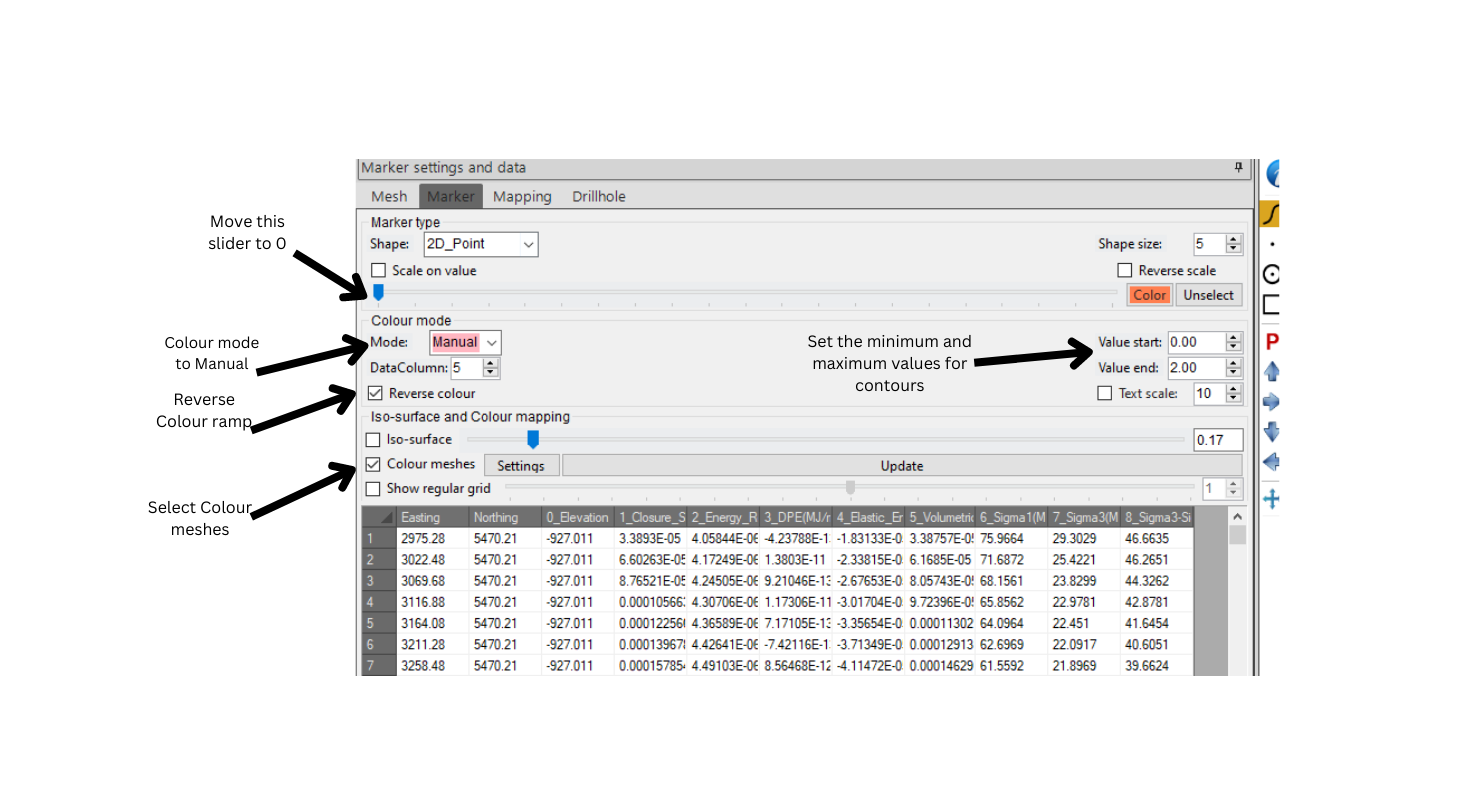
Next open up the interpolations settings dialogue box:
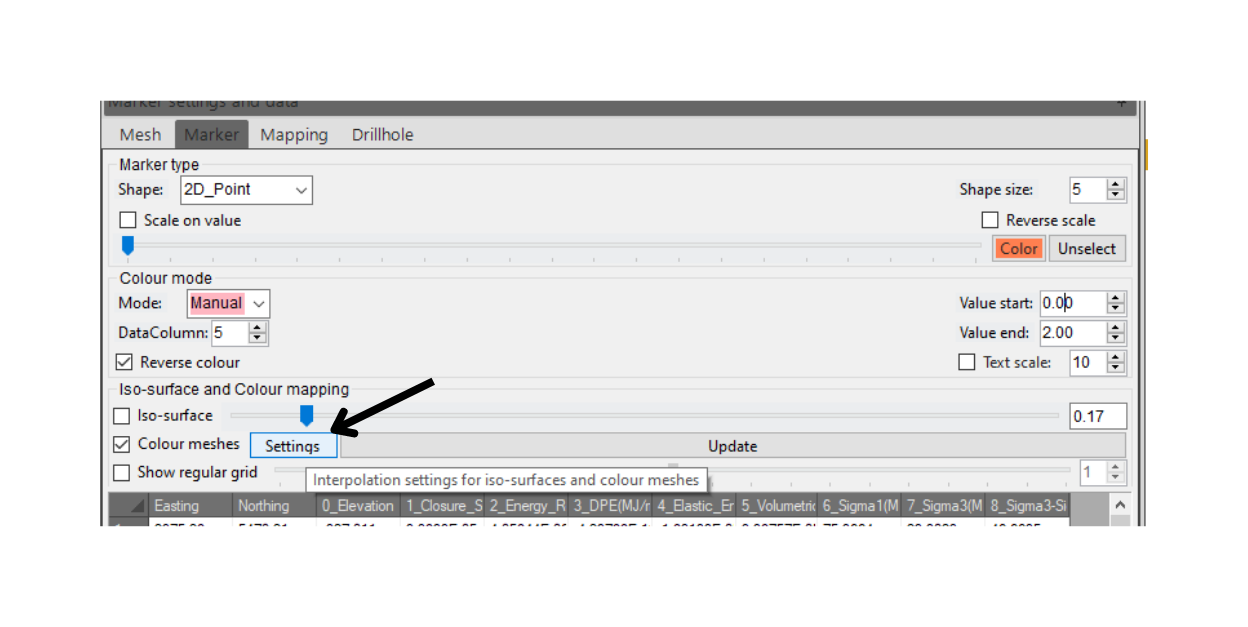
The interpolation settings take a bit of trial and error depending on the dataset you are visualising, however these settings can be used as a starting point.
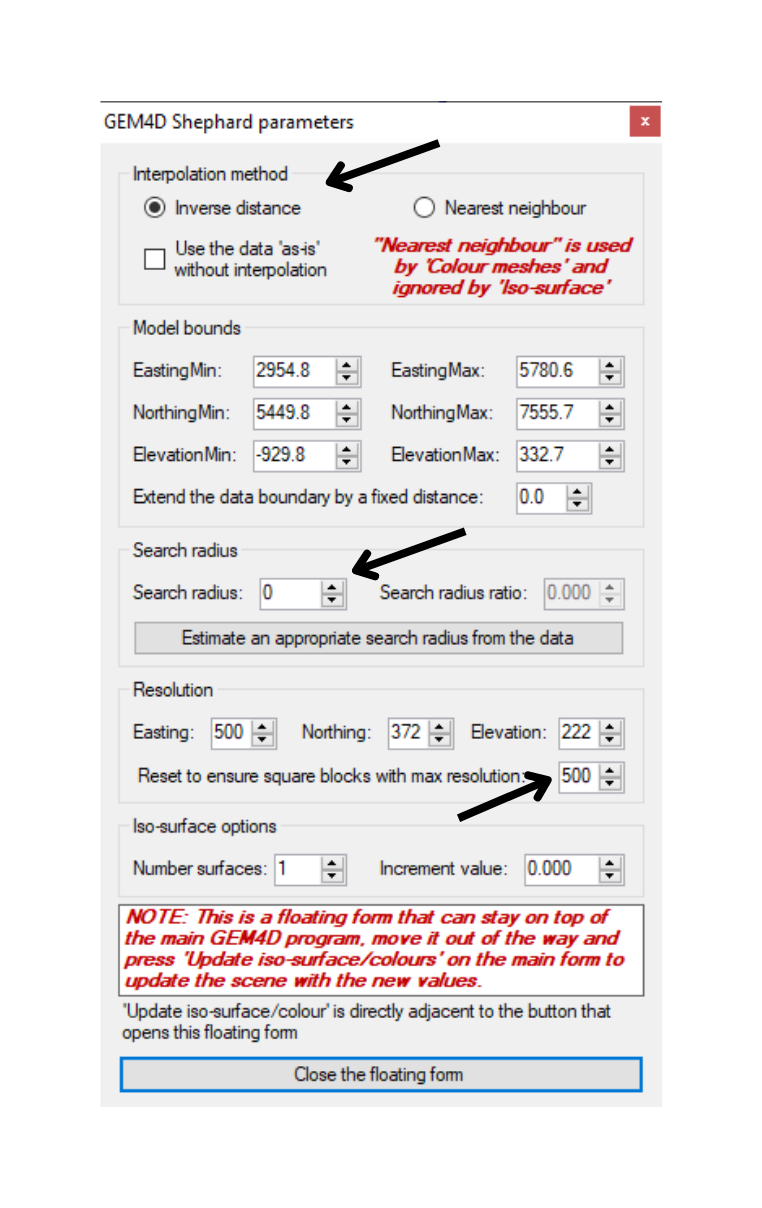
Drag in a stl or dxf file for the wireframes you want to colour and click ‘update’ on the left of your screen.
We can also create an Iso surface within GEM4D:
Select the ‘iso-surface’ option on the left, and check the settings are still the same
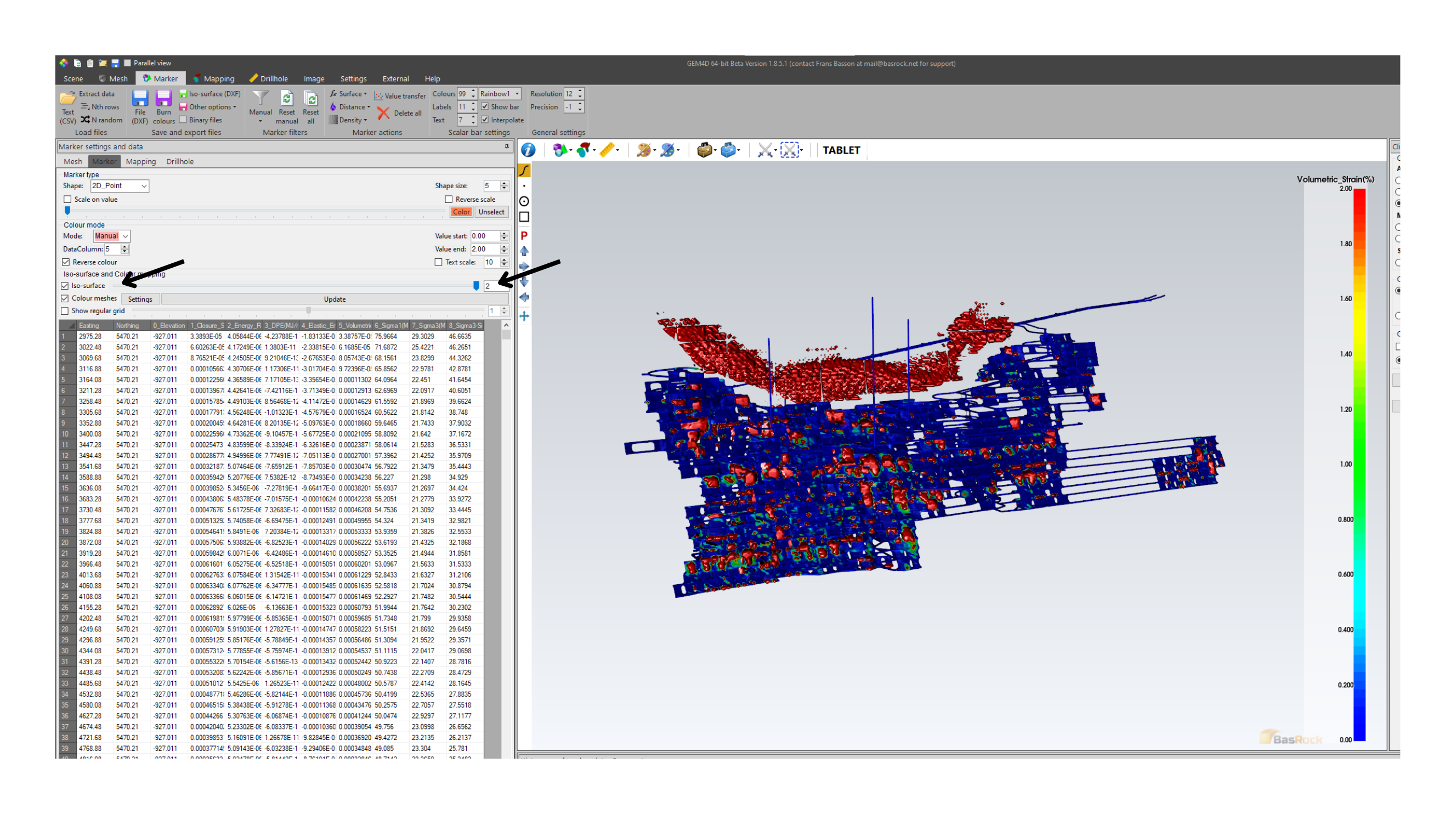
You can export the iso surface as a .dxf using the save and export options, in addition to exporting a version of your mesh file with the contour colours painted for importing to rhino or any other package