Roc box can be used to process stope reconciliation wireframes. To do this, you will need a few things before you get started:
- Stl or dxf wireframe files for the stope designs
- Stl or dxf as built wireframes for all stopes.
- an excel file (saved as csv listing the design and as built files)
- A RocboX input file (RocboX_InputFile.f3dat)
- A RocboX license file
Step one: Building the csv file
Using excel you must create a two column table listing the stope designs in the first column, and the corresponding as-built file in the second column.
- Make sure the list does not include file extensions, just the file names
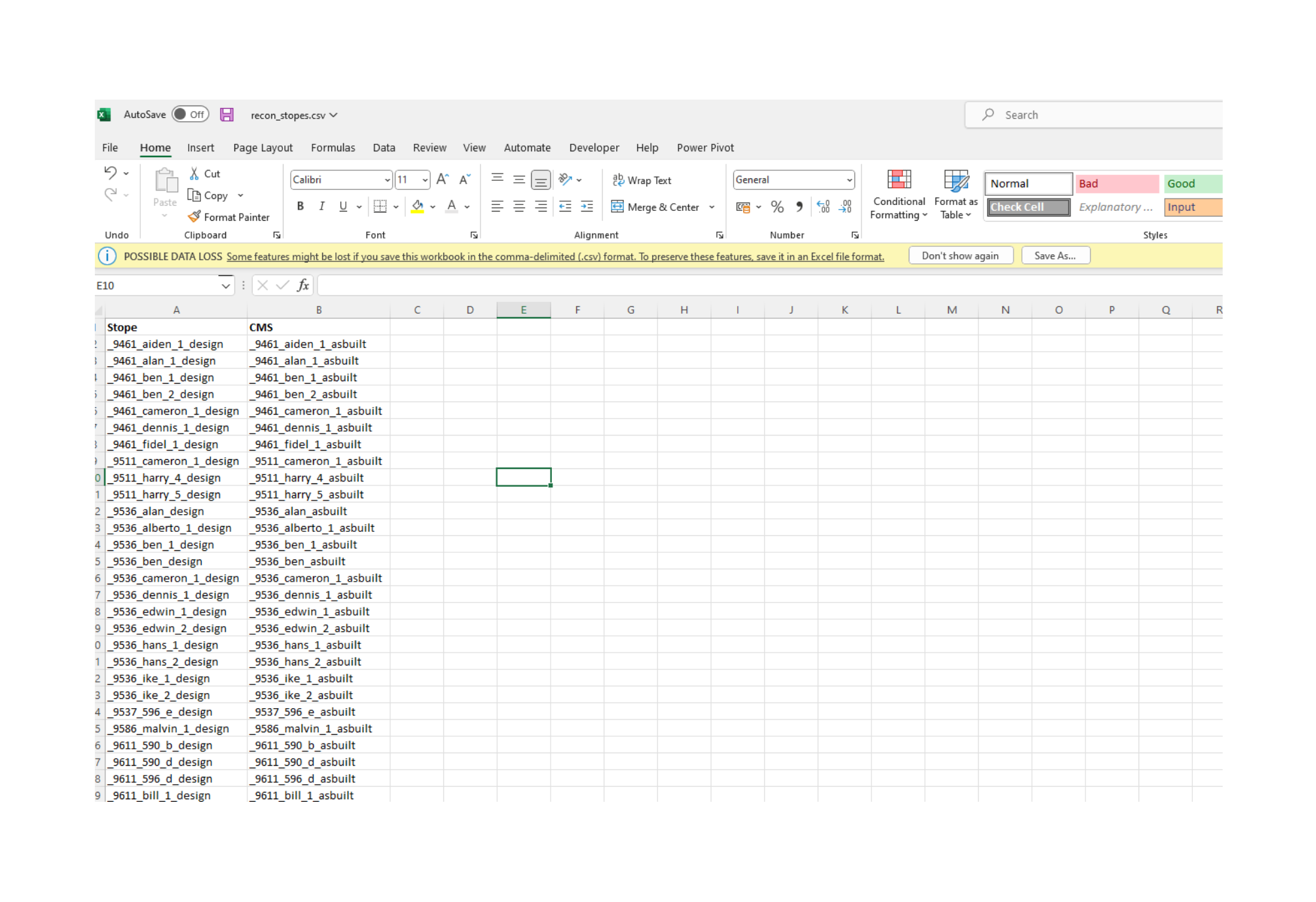
Save the file as .csv format with a sensible name and move it to a project folder along with all wireframe files, the RocboX input file, and RocboX license file.
Step Two: Setting up the input file
Start by creating a new FLAC project, saved in the project directory.
Then open the ‘RocboX_InputFile.f3dat’ file in the editor.
And set the following basic settings.
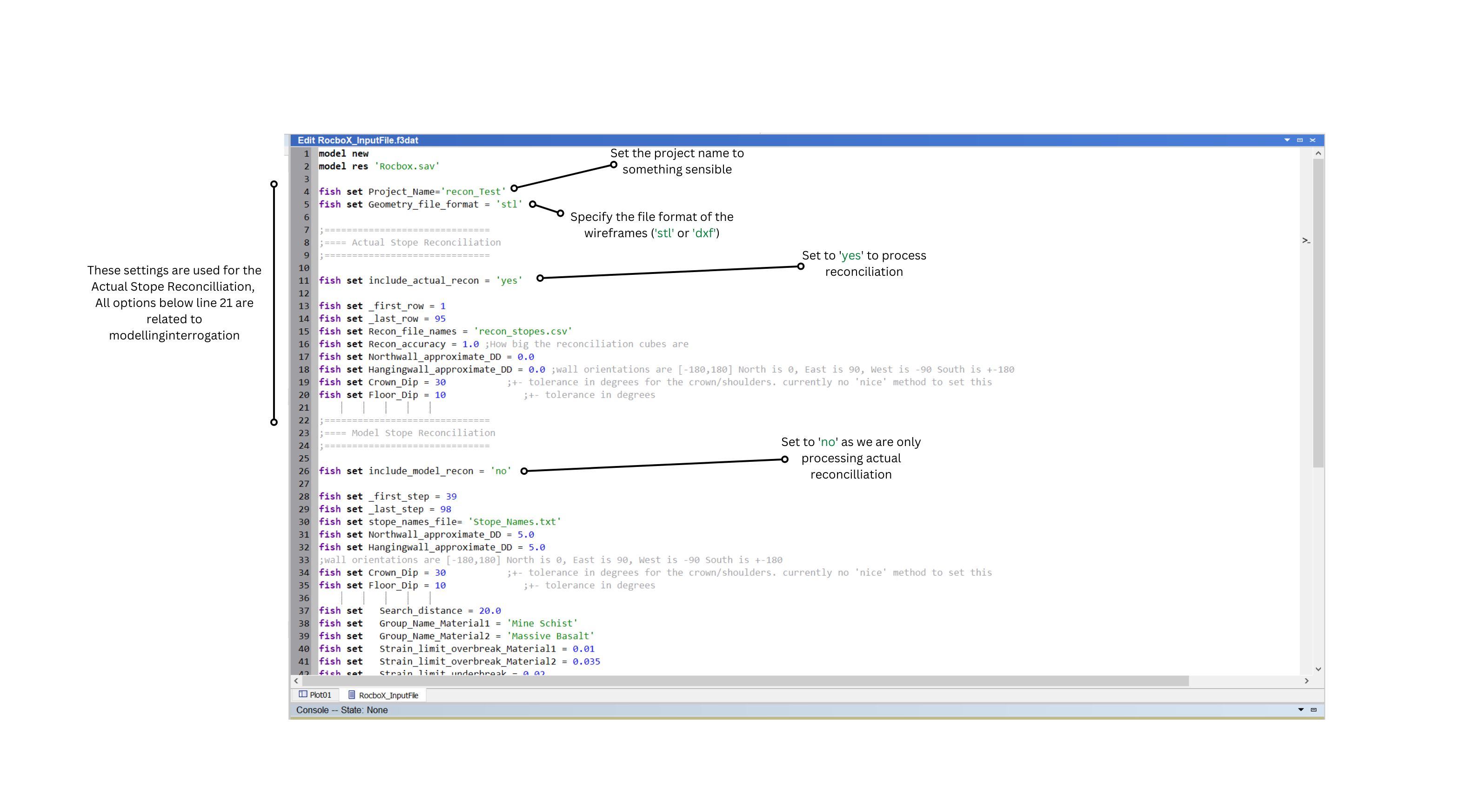
first_row indicates the line in the excel file that should be processed first, (the header row is ignored so line 1 is the first row below the headers)
last_row specifies the final row of the excel file to process in the example pictured, there are 95 stopes and all need to processed.
Recon_file_names is the name of the excel file containing the design and as-built file names. Ensure the file name is added in quotation marks
Recon_Accuracy specifies the zone sizes to be used for calculating volumes, 1m tends to a good place to start.
Northwall_approximate_DD specifies the approximate dip direction of the northern stope wall. The image below shows an example. Azimuths in FLAC range from -180° to +180° eg. North = 0°, East = 90°, and West would be -90°.
Hangingwall_approximate_DD Specifies the approximate dip direction of the stope hangingwall, sticking with the -180° to +180° azimuth format
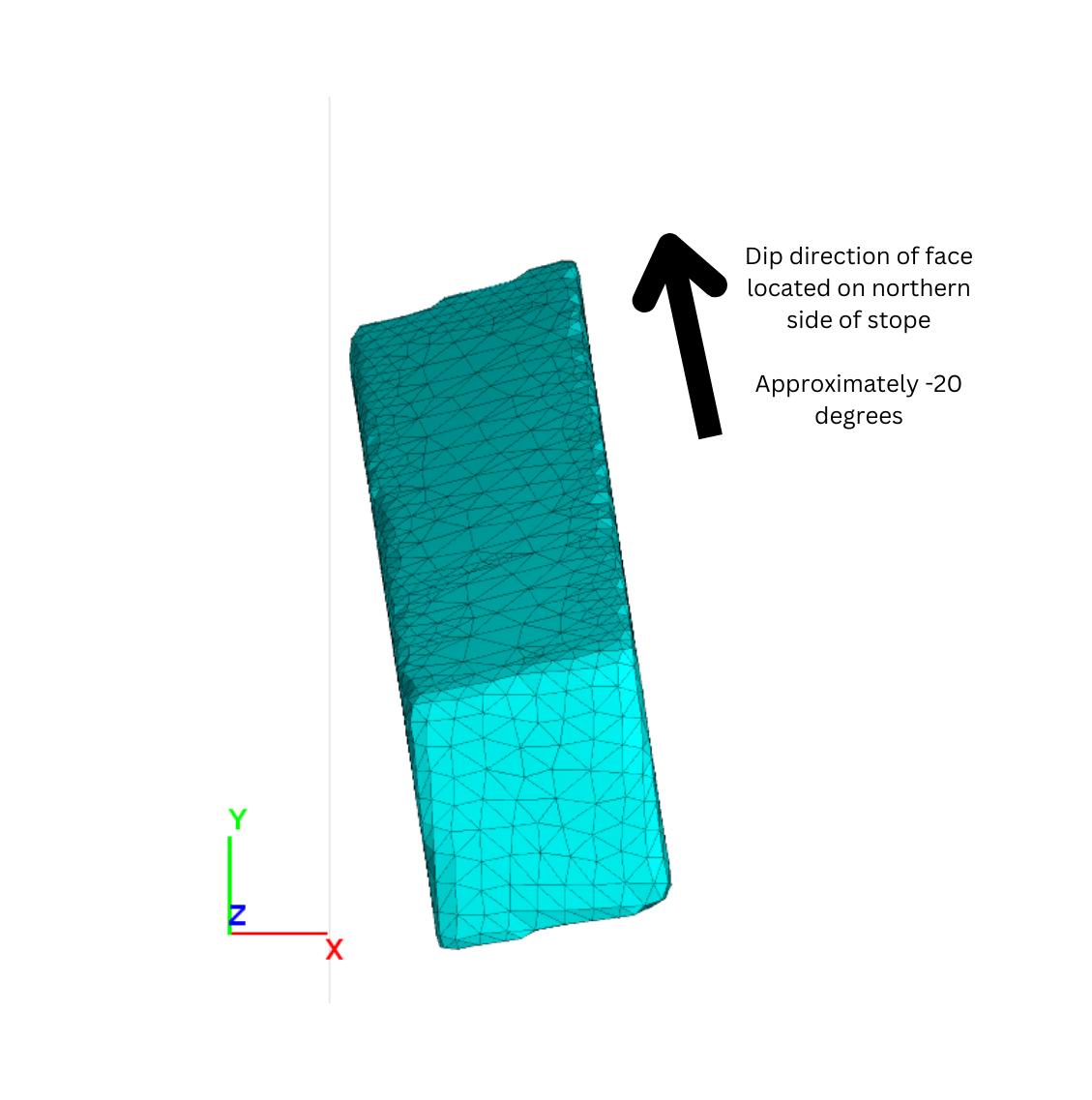
Crown_Dip sets the tolerance in degrees used to automatically separate the stope crown from the stope walls, eg. when set to 30° - wireframe triangles with a dip between 0° and 30° will be classified as crown. It controls how stope shoulders are classified.
Floor_Dip works in the same was as the crown dip, but for the stope floor.
Step 3: Running the file
Once you are happy with the settings, run the input file.
You may need to enter your email address and project number etc. if this is the first time running for the project.
FLAC will run the calculations and output a series of files:
- A text file, that can be opened in excel including a table of recon outputs for each stope.
- A series of ‘rip’ geometry files these are the separated walls of the stope and can be checked to ensure the automatic process is identifying them properly. If not the input file may need adjusting.
